A practical path to immersive ecommerce
The data is in. Immersive 3D improves ecommerce conversions. Building an immersive 3D store is pretty easy (and getting easier). But maybe you’re trying to figure out how to get customers into a 3D storefront without compromising your current site.
It’s ok to want your cake and eat it too.
With the embed feature in Napster 3D Studio, you can add an interactive 3D element to your current website with a single code snippet. This gives you a fast, practical way to test immersive experiences without restructuring your site or having to reinvent the wheel for a new digital channel.
Why embedding works for ecommerce
Embedding a 3D store directly into your existing website offers several clear benefits:
- Keep traffic on-site: Customers interact with the 3D experience without leaving your domain or disrupting your conversion flow.
- No redesign required: You don’t need to launch a new microsite or overhaul your design system to use immersive content.
- Fast setup: The entire process takes a few minutes if you have access to your site’s HTML or CMS code block.
- Supports real campaigns: Whether you're launching a new collection, running a seasonal promotion, or highlighting a partnership, embedded 3D gives you an impactful way to present it.
For small to mid-sized teams, this means you can activate 3D engagement with a light operational lift and minimal cost.
Use cases that make sense for your store
If you’re not sure where to begin, start with a focused goal. Embedding a 3D world works well for:
- Product showrooms: Let customers explore a curated environment featuring your latest collection.
- Seasonal or event-based activations: Run a temporary virtual pop-up tied to a sale, holiday, or campaign launch.
- Brand storytelling: Use immersive scenes to extend your visual identity beyond static imagery or video.
- Collaborations: These present unique selling opportunities. An immersive experience draws attention and highlights the partnership.
- VIP and loyalty hubs: Offer early access or exclusive experiences as part of your loyalty program.
Each of these use cases keeps your storefront intact while giving visitors a new and differentiated way to interact with your brand.
How to embed a 3D world on your site
If you have access to your ecommerce platform's HTML or custom code section, implementation takes less than 10 minutes.
- Publish your 3D world in Napster 3D Studio.
- Go to the Embed tab in your project’s settings.
- Copy the iframe code provided.
- Paste that code into the section of your website where the 3D environment should appear. This could be a product page, homepage block, or campaign landing page.
- Adjust size and layout if needed using standard HTML or CSS parameters.
- Save and publish the page.
Once added, the 3D environment is live and fully interactive on your site. It functions like any other embedded media block and requires no proprietary software or add-ons.
For technical documentation, check out the full documentation here: How to Embed Your 3D World
Technical considerations
Before going live, consider the following:
- Page performance: Embed the 3D element in a way that doesn’t interrupt your page’s speed or layout. Below-the-fold placement or lazy-loading can help.
- Responsiveness: Napster 3D Studio environments are mobile-compatible, but you should preview the layout on common device sizes before publishing.
- On-page cues: If you’re embedding a 3D experience for the first time, add context, such as a short headline or icon, to draw the visitor’s attention.
These tweaks ensure the embedded content complements your site experience rather than competing with it.
Why you should try this approach
Embedding a 3D world allows you to test immersive engagement. It also allows you to introduce immersive to your customers in a context they are familiar with and understand. While Napster 3D Studio lets you build a complete virtual store, this approach lets you serve that to your customers in bite-sized portions. That means you don’t have to manage a new domain or marketing channel right from the start. You can place the experience wherever it’s most relevant, and you retain full control over how and when it appears.
It’s a flexible method that’s suitable for long-term product displays or short-term campaigns, and it works within the existing tools you already use to manage your business.
Get started today
If you're already using Napster 3D Studio, you can access the Embed tab from any published project and deploy the experience to your website immediately.
If you're evaluating immersive content for the first time, embedding is a good way to begin. It’s fast, low-risk, and measurable.
Visit your Napster 3D Studio dashboard, open any world you've published, and follow the instructions to generate your embed code.
If you haven’t tried Napster 3D Studio yet, sign up for a 30-day free trial and see what immersive can do for you.




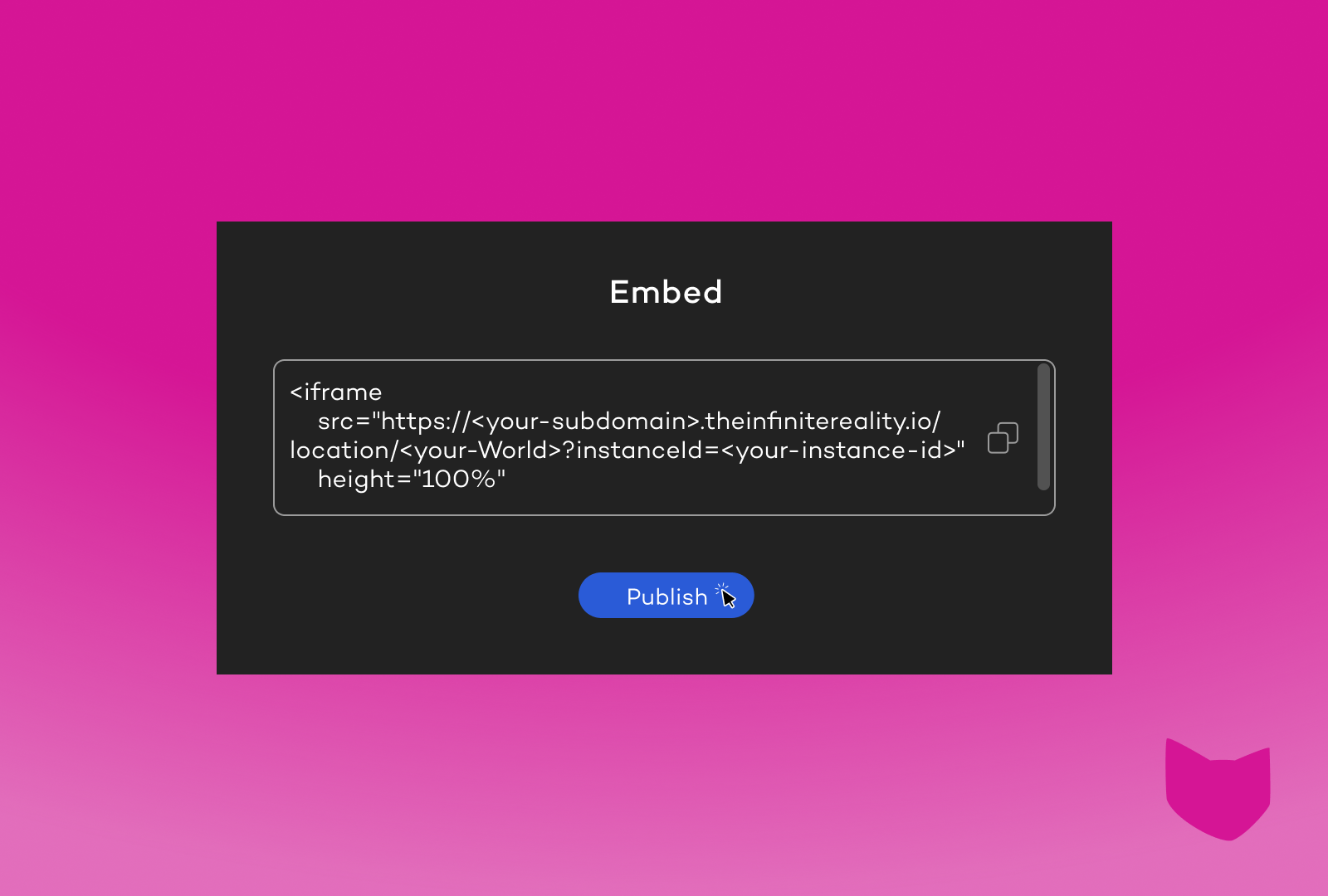





.svg)















